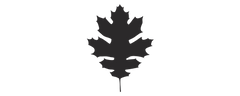If you ask us, coffee is the perfect gift for anyone. Whether it's your colleagues or your favorite Uncle, caffeine is a universal language of love.
Want to get all your holiday shopping done at once? We've got you covered.
Our new multi-ship tool allows you to send coffee to multiple people in one shopping cart.
One stop holiday shopping for fresh roasted coffee on your schedule!
Follow along below to see how quick your gifting can be.
Add ALL the coffee to the cart

For this example, let's choose coffee for two people on our gift list. Let's give each of them a bag of delicious Heartwood and a bag of rich Palanda.
We'll navigate to each product's page, choose a quantity of 2 (so we have one for each gift recipient), and head to the cart.
In this step we want to stock up on all the coffee we need. It's super easy to divvy it up in the cart.
Divvy-ing

Now in our cart we are going to give (1) bag of Heartwood to Aunt Tea and the other bag to Uncle Coffee.
The first and most important step here is to click the checkbox for "Ship to Multiple Addresses" in the upper left.
We'll change the original quantity that we added to the cart from 2 to 1 using the dropdown. This will automatically create two address fields to show. For each split we can add the address of the recipient.
In our case we had the addresses all set up, but to add someone new, just click "Add New Address" from the blank dropdown.
We'll do the same for Duomo, and choose from our saved addresses.
Next we'll enter checkout.
Add a note and delay shipment

Now let's make sure this is marked as a gift. Once we check mark the "is this a gift?" box we can let them know who sent it and leave a personal note that will show on the packing slip. When we choose this option none of the pricing will show in their shipments.
And that's it. From there we can check out as usual.
Let us know if you have any questions and happy gifting!