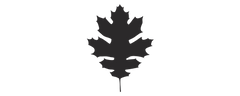This site has limited support for your browser. We recommend switching to Edge, Chrome, Safari, or Firefox.
Free Shipping On Orders Over $40
Free Shipping On Orders Over $40
Free Shipping On Orders Over $40
Free Shipping On Orders Over $40
Free Shipping On Orders Over $40
Cart
0
Congratulations! Your order qualifies for free shipping
You are $40 away from free shipping.
No more products available for purchase
Products
Pair with
Is this a gift?
Your Cart is Empty